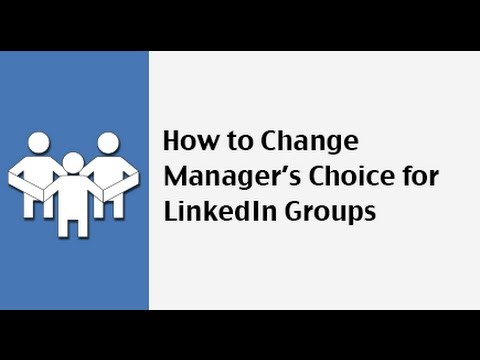Manager’s Choice is a great tool for LinkedIn Group owners to use to feature and highlight specific content to their group members. Learn how to change managers choice on LinkedIn Groups in just a few steps.
Before you begin changing manager’s choice on your LinkedIn Group posts though, it’s important to know that not all posts can be set for managers choice.
Types of posts for LinkedIn Groups
Here is an example of two types of posts made in LinkedIn Groups. Notice that one is bold and the other is not. Posts that are in bold can be set to managers choice. Posts that are not in bold cannot be set for managers choice and only link off to the website link provided.


Follow these instructions on how to change managers choice on your LinkedIn Group posts.
How to change managers choice on LinkedIn Groups
If you’re not seeing this option within your LinkedIn Group, you can also just click the title of a post (as long as it is bold). There, you’ll have the option of to “add to managers choice” in the left corner. Here’s an example.
Takeaway
When you’re getting ready to post an item to a LinkedIn Group, make sure that you add something to your post besides the link. Otherwise, the Group manager cannot change a post and set it for managers choice.